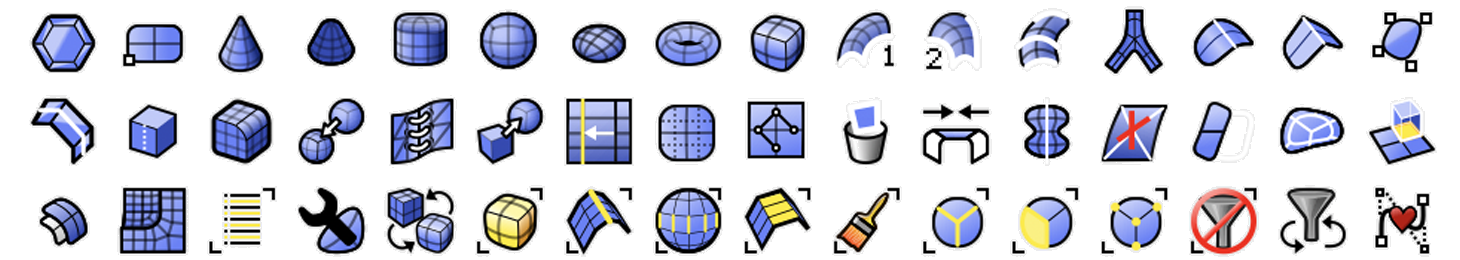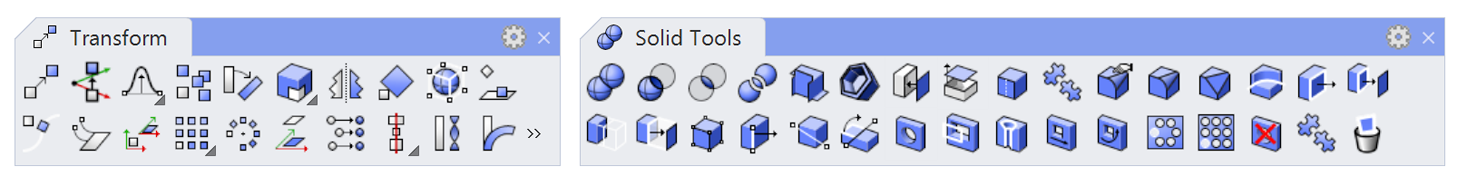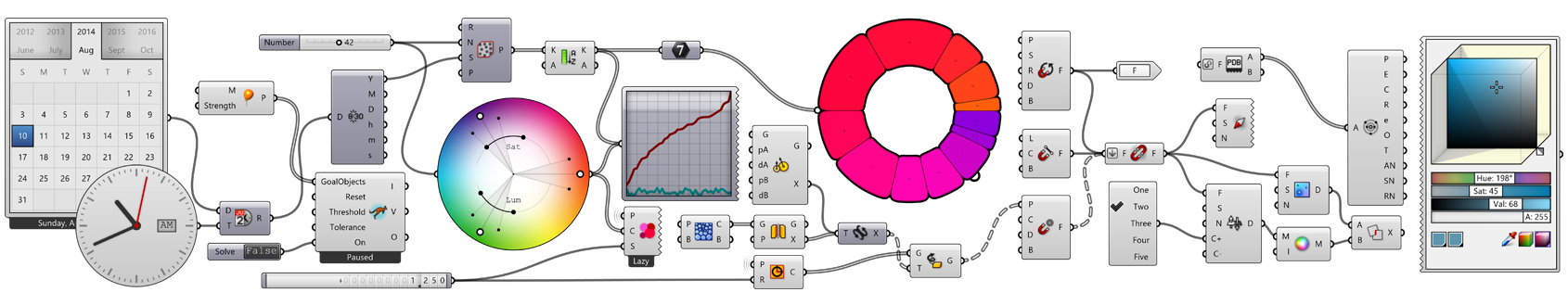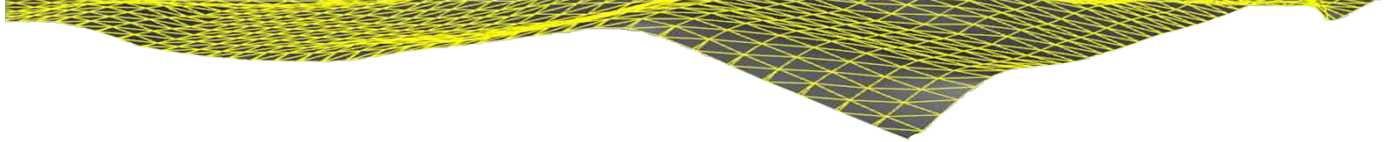Why Learn Rhino3D?
Rhino3D is a powerful 3D modeling software used in a variety of industries, including architecture, product design, and industrial design. By learning Rhino3D, you can improve your ability to create complex 3D models with precision and accuracy, allowing you to visualize and communicate your design ideas effectively. Additionally, Rhino3D has a large and active user community, which means you can access a wealth of tutorials, plug-ins, and resources to enhance your skills.

Architecture Design

Product Design

Jewellery Design

Automobile Design

One of the key features of Rhino3D is its accuracy in creating complex 3D models. The software offers a wide range of modeling tools that allow users to create precise shapes and geometry, making it easier to visualize and communicate design ideas. Whether it’s a simple product design or a complex building structure, Rhino3D makes it possible to create accurate and detailed 3D models.
Another major advantage of Rhino3D is its compatibility with a variety of file formats. The software supports many of the most popular file formats, including AutoCAD, SketchUp, and SolidWorks. This makes it easy to import existing models into Rhino3D and work on them, as well as export finished models to be used in other applications. This level of compatibility makes Rhino3D a valuable tool for professionals who work in collaboration with others, as they can easily exchange data and work together on projects.
One of the most appealing aspects of Rhino3D is its user-friendly interface. The software is intuitive and easy to use, making it possible for users to quickly get up and running, even if they have no prior experience with 3D modeling. The interface is highly customizable, so users can adjust it to meet their specific needs. Additionally, Rhino3D offers a wide range of tutorials, both official and from the user community, making it easy for users to learn new techniques and improve their skills.
Why Rhino for Architects?
Rhino3D is a valuable tool for architects due to its many advantages, including:
Precision: Rhino3D allows architects to create precise and accurate 3D models of building designs, making it easier to visualize and communicate their ideas.
Compatibility: Rhino3D is compatible with many popular file formats, allowing architects to import and export designs with ease. This is especially useful for architects who work in collaboration with other professionals.
- Free-Form 3D modeling: Rhino3D has tools that allow you to create any shape and form that you can imagine.
User-friendly interface: Rhino3D has a user-friendly interface that is easy to learn, even for those with no prior experience in 3D modeling. This makes it an ideal tool for architects who need to quickly create 3D models.
Flexibility: Rhino3D offers a wide range of modeling tools that allow architects to create complex and detailed designs, as well as make changes and adjustments as needed. This level of flexibility makes it easier to refine designs and bring ideas to life.
- High-Speed: Rhino3D can run smoothly on ordinary laptop and desktop computers. It does not require any special hardware requirements like other 3D modeling softwares.
- Affordable: Reasonable pricing, standard hardware requirements and no subscription/renewal fees makes it affordable software for students and professionals.
- Parametric Capabilities: The Grasshopper plugin and other hundreds of speciality plugins extend the functionality of Rhino beyond defined limits.
Large user community: Rhino3D has a large and active user community that offers support, tutorials, and resources. This sense of community is especially valuable for architects who are looking to learn and improve their skills.
Interoperability with other software: Rhino3D can be used with other architectural software, such as AutoCAD and Revit, making it a valuable tool for architects who need to integrate different software into their workflow.
Ability to create 3D printing-ready models: Rhino3D can also create 3D printing-ready models, allowing architects to produce physical prototypes of their designs for testing and evaluation.
- Display Graphics: Advance render perspective display with unlimited display presets and styles, viewports, working planes, named views and so on enable effective viewing of models at any scale.
In conclusion, Rhino3D is a powerful tool for architects due to its precision, compatibility, user-friendly interface, flexibility, large user community, interoperability with other software, and ability to create 3D printing-ready models.

Unleash your creativity and master the art of architecture with our comprehensive tutorial! Join us as we explore the latest techniques and trends using cutting-edge software like Rhino3D and Grasshopper. From the basics to advanced concepts, our tutorials cover everything you need to know to take your design skills to the next level. Whether you’re a seasoned architect or just starting out, we have something for everyone.