Table of Contents
Do not give up on your Rhino project if your Rhino Crashes with this error window.
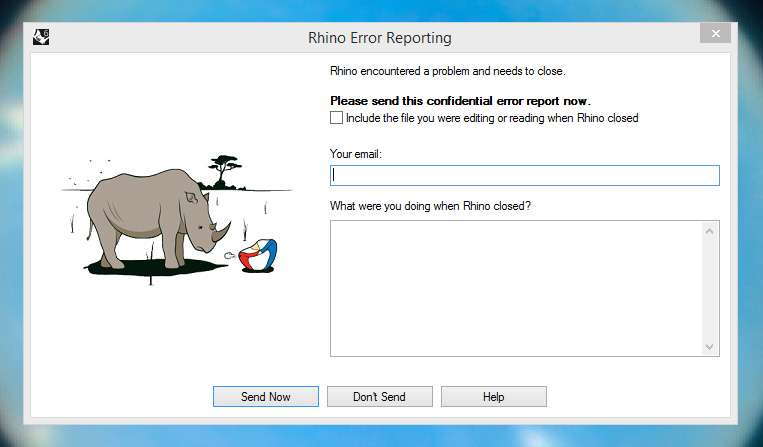
It is very common.
How to Recover backup file
Step 1
So what I do is go to options and then click on file and then you will see over here there is this autosave section.
Step 2
You just click on this three dots and you just copy the file address. You can just right click and copy.
Step 3
Then go into your Windows search for this address and just paste that address that you copied and now you will see this folder with all the backup files which were created every five minutes.
When I was working on the file it was created every five minutes and now you can just open any of this file which got crashed and you will get the latest version.
Done!
Alternative if available
You just go to desktop and you will see a crash dump file. Okay. You can open that and check it.
Pro Tip for regular use
What I like to do is to create a new folder for autosave files. So go to new copy and new as a shortcut and you can save this address or as a folder and you can save it as a Rhino folder shortcut. And now whenever the Rhino crashes you just double click on this. You have the location of all the backup files. Okay.
Pro Tip -2
Make sure your Rhino is set to 5 minutes. Make sure in your options Rhino is default settings is set to 5 minutes. Auto save is much better than having 10 minutes which is the default version.
Share with your friends if it helps
And if you like this tutorial please do share with your friends. Save it so that you can use it whenever your Rhino crashes. Thank you so much.

ABOUT THE AUTHOR
Porus Vakshoor is a professional architect from India and official Authorized Rhino Designer with international experience in the industry. Collaborated with numerous clients all around the world in the field of architecture design, interiors, landscape, engineering, 3D modeling and software education. He's been teaching and helping Architects create amazing 3D designs with Rhinoceros3D and Grasshopper in live 1-to-1 zoom meetings.
Connect With Expert and Get Help for your Rhino Projects.
WITH

Porus Vakshoor
Tutor and Founder @RhinoProf
